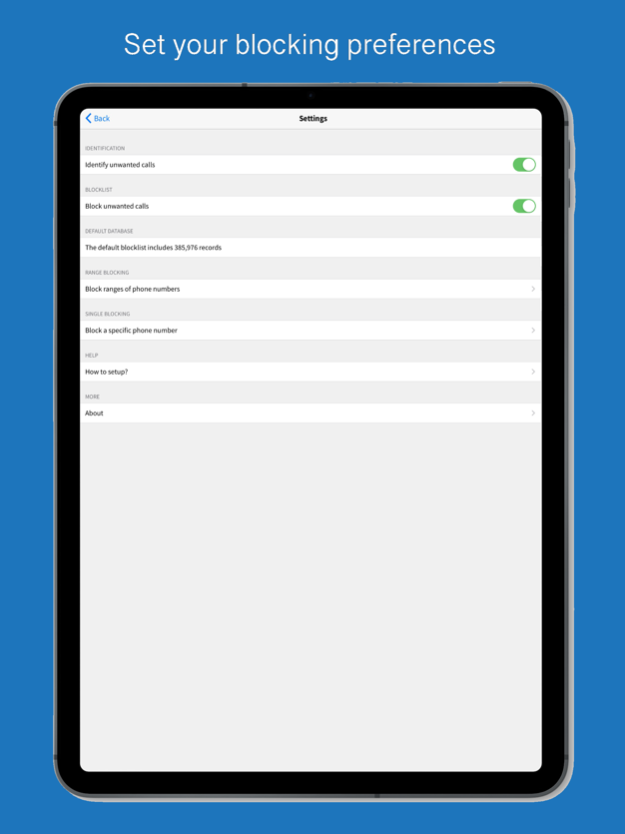Version History
Here you can find the changelog of CallRanger: Block spam callers since it was posted on our website on 2016-12-26.
The latest version is 4.2.6 and it was updated on soft112.com on 22 April, 2024.
See below the changes in each version:
version 4.2.6
posted on 2024-03-25
Mar 25, 2024
Version 4.2.6
Bugfixes
version 4.2.5
posted on 2024-01-28
Jan 28, 2024
Version 4.2.5
- Performance improvements
version 4.2.4
posted on 2023-12-23
Dec 23, 2023
Version 4.2.4
Fixed a bug that the app was crashing in iOS 17
version 4.2.3
posted on 2023-04-12
Apr 12, 2023
Version 4.2.3
Bugfixes & improvements
version 4.2.2
posted on 2022-09-10
Sep 10, 2022
Version 4.2.2
Fixed a bug that blocking doesn't work the first time of setting a rule
version 4.2.1
posted on 2022-06-27
Jun 27, 2022 Version 4.2.1
Bugfixes
version 4.2.0
posted on 2022-04-12
Apr 12, 2022 Version 4.2.0
Fixed a crash when adding phone numbers with less than 3 digits
version 4.1.9
posted on 2022-02-14
Feb 14, 2022
Version 4.1.9
- Fixed a crash when adding large number ranges
version 4.1.8
posted on 2021-11-15
Nov 15, 2021 Version 4.1.8
- Added 12-digits blocking range functionality
version 4.1.7
posted on 2021-09-24
Sep 24, 2021 Version 4.1.7
- iOS 15 support
- iPhone 13 support
version 4.1.6
posted on 2021-09-05
Sep 5, 2021 Version 4.1.6
- Layout bugfixes
version 4.1.5
posted on 2021-07-30
Jul 30, 2021 Version 4.1.5
- The way of inserting a number for blocking is improved
version 4.1.4
posted on 2021-04-10
Apr 10, 2021 Version 4.1.4
- Performance improvements
version 4.1.3
posted on 2021-02-01
Feb 1, 2021 Version 4.1.3
The new version of Call Ranger brings a major engine update with tons of performance improvements & bugfixes!
• Add UNLIMITED range number rules on your list.
• 8-digits range blocking (100,000,000 number combinations).
• Only 1 extension is required to be enabled for all of your rules to take into effect.
• Major bugfixes.
• Major performance improvements.
• Major UI/UX improvements.
version 4.1.2
posted on 2021-01-15
Jan 15, 2021 Version 4.1.2
The new version of Call Ranger brings a major engine update with tons of performance improvements & bugfixes!
• Add UNLIMITED range number rules on your list.
• 8-digits range blocking (100,000,000 number combinations).
• Only 1 extension is required to be enabled for all of your rules to take into effect.
• Major bugfixes.
• Major performance improvements.
• Major UI/UX improvements.
version 4.1.1
posted on 2021-01-10
Jan 10, 2021 Version 4.1.1
The new version of Call Ranger brings a major engine update with tons of performance improvements & bugfixes!
• Add UNLIMITED range number rules on your list.
• 8-digits range blocking (100,000,000 number combinations).
• Only 1 extension is required to be enabled for all of your rules to take into effect.
• Major bugfixes.
• Major performance improvements.
• Major UI/UX improvements.
version 4.0.1
posted on 2021-01-06
Jan 6, 2021 Version 4.0.1
The new version of Call Ranger brings a major engine update with tons of performance improvements & bugfixes!
- Now you have the ability to add UNLIMITED range number rules on your list.
- Only 1 extension is required to be enabled for all of your rules to take into effect.
- Fixes a bug that the blocking rules didn't applied when they were not in a correct sequence.
- Fixes a bug that some number couldn't be added to your rules.
- Fixes a bug that your contact list numbers were not filtered correctly.
- Fixes a bug for rule limit exceeded.
- Major performance improvements.
- Major UI/UX improvements.
version 4.0.0
posted on 2021-01-04
Jan 4, 2021 Version 4.0.0
The new version of Call Ranger brings a major engine update with tons of performance improvements & bugfixes!
- Now you have the ability to add UNLIMITED range number rules on your list.
- Only 1 extension is required to be enabled for all of your rules to take into effect.
- Fixes a bug that the blocking rules didn't applied when they were not in a correct sequence.
- Fixes a bug that some number couldn't be added to your rules.
- Fixes a bug that your contact list numbers were not filtered correctly.
- Fixes a bug for rule limit exceeded.
- Major performance improvements.
- Major UI/UX improvements.
version 3.3.0
posted on 2020-12-21
Dec 21, 2020 Version 3.3.0
- Fixed a bug that the range blocking feature was not working after setting different blocking rules
- Fixed a bug that the blocking feature was not working after exceeding the rules limit (50,000,000 in total)
- Phone number validation improvements
- Performance improvements
version 3.2.9
posted on 2020-12-10
Dec 10, 2020 Version 3.2.9
- Performance improvements
version 3.2.7
posted on 2020-11-02
Nov 2, 2020 Version 3.2.7
- Default database updated (31/10/2020).
version 3.2.6
posted on 2020-09-27
Sep 27, 2020 Version 3.2.6
- Fixed number length bug for German numbers.
- Default database updated (27/09/2020).
version 3.2.5
posted on 2020-09-18
Sep 18, 2020 Version 3.2.5
- iOS 14 support.
- Default database updated (17/09/2020).
version 3.2.4
posted on 2020-09-13
Sep 13, 2020 Version 3.2.4
- Fixed a bug that the app was loading on welcome screen.
version 3.2.3
posted on 2020-08-23
Aug 23, 2020 Version 3.2.3
- Blocking list updated (22/08/2020)
version 3.2.2
posted on 2020-07-17
Jul 17, 2020 Version 3.2.2
- Blocking list updated (16/07/2020)
- Help info about enabling extensions added
version 3.2.2
posted on 2020-07-17
17 Jul 2020 Version 3.2.2
- Blocking list updated (16/07/2020)
- Help info about enabling extensions added
version 3.2.1
posted on 2020-07-02
Jul 2, 2020 Version 3.2.1
- Whitelist calls from your contact list even if they're included in your range blocking rules.
- Blocking list updated (29/06/2020).
- Bugfixes.
If you like Call Ranger take the time a leave a honest review about it on the AppStore. It really helps us to improve it and make it better!
version 3.1.1
posted on 2020-06-22
Jun 22, 2020 Version 3.1.1
- Blocking list updated (21/06/2020).
If you like Call Ranger take the time a leave a honest review about it on the AppStore. It really helps us to improve it and make it better!
version 3.1.0
posted on 2020-05-31
May 31, 2020 Version 3.1.0
- iCloud support for automatically backing up your saved blocking rules.
- Blocking list updated (31/05/2020).
- Bugfixes.
If you like Call Ranger take the time a leave a honest review about it on the AppStore. It really helps us to improve it and make it better!
version 3.0.3
posted on 2020-05-24
May 24, 2020 Version 3.0.3
This update includes an update to the spam phones database (23/05/2020).
If you like Call Ranger take the time a leave a honest review about it on the AppStore. It really helps us to improve it and make it better!
version 3.0.2
posted on 2020-05-08
May 8, 2020 Version 3.0.2
You asked for it!
Now Call Ranger supports range blocking with up to 7-digit numbers combinations (up to 10,000,000 numbers) and up to 50,000,000 numbers in total!!
This update includes tons of performance enhancements on the Call Ranger engine that makes it run faster and efficient.
If you like Call Ranger take the time a leave a honest review about it on the AppStore. It really helps us to improve it and make it better.
Enjoy a spam-free experience!
version 3.0.0
posted on 2020-05-05
May 5, 2020 Version 3.0.0
You asked for it! Now Callblocker supports up to 7-digit numbers combinations (up to 10,000,000 numbers) and up to 50,000,000 numbers in total!!
This update includes tons of performance enhancements on the CallBlocker engine that makes it run faster and efficient.
If you like CallBlocker take the time a leave a honest review about it on the AppStore. It really helps us to improve it and make it better.
Enjoy a spam-free experience!
version 2.4.6
posted on 2020-04-26
Apr 26, 2020 Version 2.4.6
- Blocking list updated (25/04/2020)
version 2.4.5
posted on 2020-04-12
Apr 12, 2020 Version 2.4.5
- Callblocking list updated (12/04/2020)
Enjoy a spam-free calling experience!
version 2.4.4
posted on 2020-01-25
Jan 25, 2020 Version 2.4.4
- Callblocking list updated (25/01/2020)
Enjoy a spam-free calling experience!
version 1.3
posted on 2016-10-26
version 3.0.2
posted on 1970-01-01
2020年5月8日 Version 3.0.2
You asked for it!
Now Call Ranger supports range blocking with up to 7-digit numbers combinations (up to 10,000,000 numbers) and up to 50,000,000 numbers in total!!
This update includes tons of performance enhancements on the Call Ranger engine that makes it run faster and efficient.
If you like Call Ranger take the time a leave a honest review about it on the AppStore. It really helps us to improve it and make it better.
Enjoy a spam-free experience!
version 3.2.9
posted on 1970-01-01
10 de dic. de 2020 Version 3.2.9
- Performance improvements
version 4.1.3
posted on 1970-01-01
1. helmi 2021 Version 4.1.3
The new version of Call Ranger brings a major engine update with tons of performance improvements & bugfixes!
• Add UNLIMITED range number rules on your list.
• 8-digits range blocking (100,000,000 number combinations).
• Only 1 extension is required to be enabled for all of your rules to take into effect.
• Major bugfixes.
• Major performance improvements.
• Major UI/UX improvements.